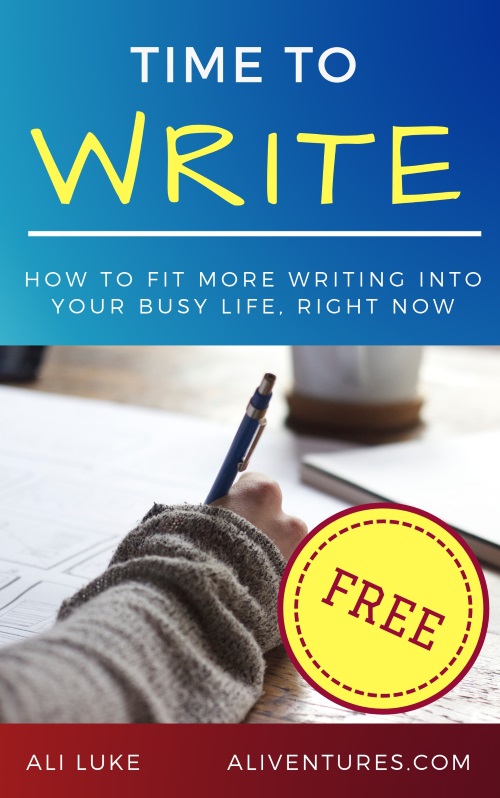Overview
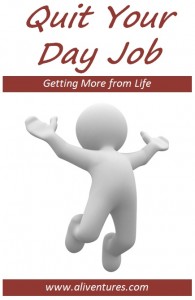
Before
eCover Software Pro does one thing and does it well: it lets you turn a “flat” graphic into a 3D one. This is easier to show than explain, so see right for my “before” and “after” pics…
(Note: this software doesn’t work on Macs.)
Price
Great value at $27. That’s less than I charge for an hour of my time – and it would’ve taken me hours to produce anything remotely similar to the 3D covers I’ve made using eCover Software Pro.
What’s included
The software lets you create images of products that you can use for your downloadable goods (from software to ebooks to audio programs).
There are twenty eight different templates, including:
- Traditional book covers
- Ring-bound book covers
- CDs and software-style boxes
- Images for membership cards, an iPod and a mobile phone
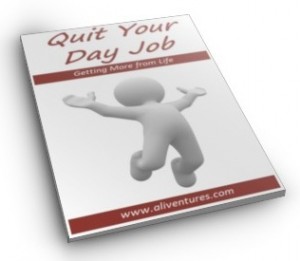
After
As well as the software itself, you get three freebies:
- Graphical Opt-In Box Collection (graphics to encourage newsletter sign-ups, etc)
- Big Shiny Buttons (several sets of buttons with transparent backgrounds, various other icons)
- Web 2.0 Minisite Templates (for creating sales pages, one time offers, niche sites)
There’s also a training video (you get emailed the link to this) which explains in detail how the software works.
Good stuff
When I was looking around for software to create ebook covers, I was somewhat unimpressed by the quality of the images on a few sites. The sharp, smart images on the eCover Software Pro sales page were a striking contrast … and the results I got from the software definitely lived up to this.
I was particularly impressed by the wide range of templates supplied. I’d have been happy to pay $27 just for one basic ebook template – so I was delighted to get 28 different templates.
It was extremely easy to get eCover Software Pro up and running, and the software felt very intuitive: I am not a patient person, and was in a hurry to get my “Quit Your Day Job” cover done when I bought the software. I don’t think I referred to the instructions once, I just dove straight in and started fiddling with the different options!
For $27, I really didn’t expect extras, so they were a great bonus. I’ve not dug into them much yet, but the pack of buttons and icons look gorgeous: as good as the ones I’ve seen on istockphoto. They should save me some money on some future ventures!
Update June 2011: I have indeed been using the buttons and icons now, and they saved me a lot of money and hassle when I was putting together the sales page for my most recent ecourse, Blog On.
Bad stuff
I had one big niggle with eCover Software Pro – that, as far as I can tell, there’s no way to save a cover-in-progress when you’re part way through. You can save the final thing as a jpg, but that’s just a one-file image, rather than an image with the sidebar, front, top, etc that it allows you to change and tweak.
It wasn’t really a problem, since the covers were quick and easy to create in a single session, but it did mean I couldn’t easily stop part-way.
The sales page is a bit salesy for my tastes – this initially made me a little dubious, but my fears were allayed by the quality of the actual product!
Verdict
This one’s a no-brainer – if you’ve written any sort of electronically-delivered product, click here and grab your copy of eCover Software Pro now!