How to Write When … You Have So Many Emails to Deal With
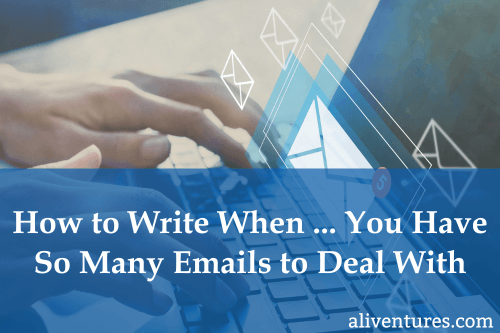
This post is part of my ongoing “How to Write When…” series.
As I draft this – after a very busy summer! – I have 1,278 unread emails in my inbox.
Most of those aren’t emails from individuals awaiting a reply. (Though apologies if you’re one of the people who has emailed me and hasn’t had a reply yet!) The majority of those emails are updates, newsletters, alerts, and other mass mailings.
A mountain of unread emails can be a huge distraction from writing. Here’s what one reader wrote in the Aliventures survey:
“I spend most of my time dealing with an overfull mailbox that I just can’t seem to control. I unsub as many as possible but there still are thousands to go through. I have way too many files and way too many things to deal with.”
So how can you write when you’ve got such a heavy load of emails to handle?
1. Get Clear About What Really Matters to You
What’s more important to you – your emails or your writing?
I know how satisfying it is to be fully caught up with emails (and how distracting it can be when they mount up). But you’re reading a blog about writing … not a blog about email management! I think that gives a good indication of what’s truly important to you.
If you end up deleting a bunch of email newsletters unread, it’s highly likely you can find out any information you later need. If someone has to wait a few days for you to get back to them, they may solve their problem without you needing to do anything.
2. Set Aside Specific Times for Writing
Email can and will expand to fill almost any amount of time … so you need boundaries around when you’re handling emails and when you’re writing.
Ideally, that means planning ahead for writing sessions (short or long!) that you can block out on your calendar.
If you can’t easily set aside specific times, be alert to opportunities to seize time.
I’m drafting this post in a 30 minute gap between chatting with my kids after school and eating dinner as a family. (My husband’s cooking.) I strongly considered using these 30 minutes to handle some of my massive email backlog … but like I said above, my writing is what matters.
3. Use Timers (for Writing and for Emails)
If you find your attention constantly being drawn away from your writing and back to your stuffed inbox, then try using timers.
Let’s say you have 30 minutes. You want to write and you want to tackle emails.
Set a 20 minute timer and write till the time is up. Then, set a 10 timer and tackle emails. When I do this, I like to record my progress. With my writing, that’s a wordcount. With emails, I record how many unread emails I had at the start and how many I have left at the end of the time.
You’ll likely find that, with a timer, you focus better on your writing and you get through emails more quickly and ruthlessly than you otherwise would.
4. Don’t Constantly Shift Between Writing and Emails
I turned off email notifications on my phone a while back because they were too distracting.
If I’m writing – whether it’s a blog post, a freelance piece, or a chapter of my novel – I don’t want to be stopping every time my phone pings.
When you’re in the flow of writing, you want to avoid as many interruptions as possible. If you keep distracting yourself by shifting between what you’re writing and your email inbox, you’ll find it’s really hard to maintain momentum.
That’s why I like to use timers. It keeps me focused on one thing instead of darting around between lots of different tasks. Even if you just set a timer for 10 focused minutes, that’s a lot better than checking emails every other sentence!
5. Unsubscribe From Newsletters and Alerts That Aren’t Helpful to You
This article is about writing despite all your emails, but if you want to actually take action to manage the problem, then unsubscribe from as many newsletters/alerts/updates as you can.
A lot of my emails are some kind of newsletter or alert. Some of these are really useful for me – I definitely want to get our school and church weekly newsletters, for instance. But others, frankly, I probably end up deleting unread almost every time.
Any time you’re about to delete a newsletter without reading it, ask yourself if you could simply unsubscribe. If you miss it, you can easily subscribe again.
The same goes for alerts. You might want to know when your Amazon order has dispatched, for instance, but you might not be bothered about receiving an order confirmation email. You can view those details right there in your account.
Tip: Email alerts can normally be turned off in a few clicks, but if you’d rather have the emails just in case, many email systems let you set up a filter to bypass your inbox. Here’s how to do that in Gmail.
Don’t Let Emails Become an Excuse Not to Write
You could wait to write until you’ve caught up on emails, done the dishes, found the bottom of the laundry basket, organized gifts for every upcoming family birthday …
… and you’d likely never write at all.
Emails, like any task, can become an excuse not to write.
And I get that! Writing can be hard, especially the getting started part. Even when you do make a start, you might find yourself feeling stuck. You could be making slower progress than you wanted, and emails might seem like a great way to do something “productive” instead of staring at the screen.
But it’s important to recognise when you might be turning to excuses to avoid writing. Perhaps you need to push forward past those. If you find yourself feeling really reluctant to write, it may be time to decide whether you want to give up on your writing project or recommit to it.
Whether it’s your email inbox that’s getting in the way of your writing, or something else entirely, try to push aside for just 15–30 minutes and get words down on the page. You might be surprised how much progress you make.
About

I’m Ali Luke, and I live in Leeds in the UK with my husband and two children.
Aliventures is where I help you master the art, craft and business of writing.
Start Here
If you're new, welcome! These posts are good ones to start with:
Can You Call Yourself a “Writer” if You’re Not Currently Writing?
The Three Stages of Editing (and Nine Handy Do-it-Yourself Tips)
My Novels
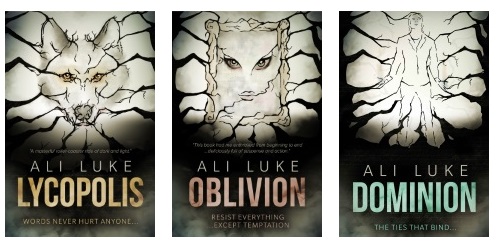
My contemporary fantasy trilogy is available from Amazon. The books follow on from one another, so read Lycopolis first.
You can buy them all from Amazon, or read them FREE in Kindle Unlimited.

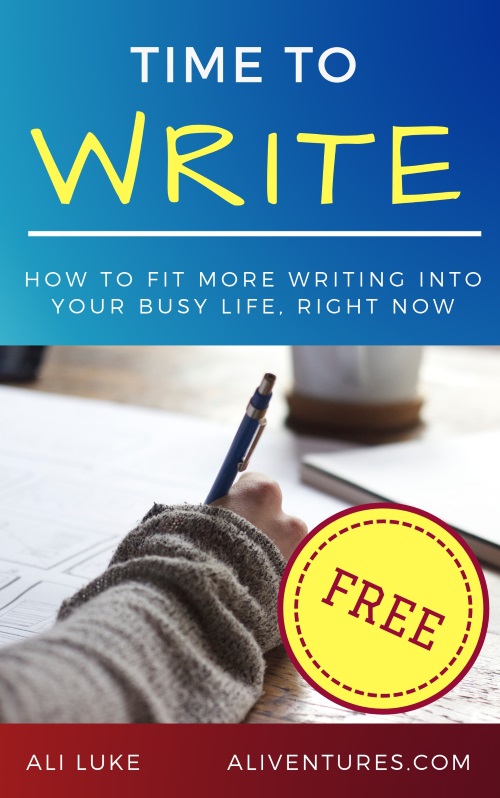
0 Comments