How I Write on My Phone … WITHOUT Typing on a Fiddly Touchscreen
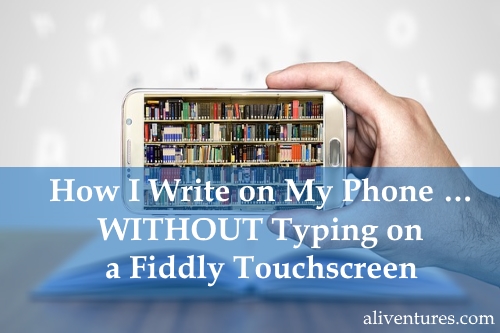
Could you write a novel on your phone?
No?
How about drafting all your blog posts there?
Maybe the very idea sounds ridiculous. Tapping out a text message onto the screen is bad enough – writing a novel would take forever.
Well, I used to think that too.
And now I’ve got two bits of kit (costing under £30) that changed my mind completely.
I can easily write 1,000 – 1,500 words per hour on my phone … which, coincidentally, is how many words I can easily write on my computer.
Plus, using my phone means I can write pretty much anywhere.
No, I don’t have an extra thumb, or some weird app that lets me tap out words in shorthand.
My secret weapons?
A small wooden block, and a folding keyboard, plus my trusty headphones.

(Average-sized pen included for scale.)
More on those in a minute, but first, let’s take a look at how I used to write when I was away from home.
My Old Away-From-Home Writing Routine
For years, I carried around a laptop to write away from home. I’ve had various different ones over the years, some quite small and light … but all of them, at the very least, big enough to require carrying an extra bag.
Over the past couple of years, my current laptop – which is light, compact, and a really nice size for drafting fiction on – has become slower and slower. (I think Windows 10 is the culprit.) So, frustrated with waiting ten minutes for it to actually wake up and start working at every writing session, I started writing on my Kindle Fire tablet instead.
After a few months of that, I shifted to using my Android phone.
For years, I’d been bemused by the very idea of writing on a phone. Obviously, I used my phone to send occasional texts, Facebook messages, and short emails. But I always found the process of tapping out words onto the screen time-consuming and cumbersome.
I’d occasionally people mention that they sometimes write on their phones: the fab Naomi Dunford, for instance.
I couldn’t understand how anyone could have the patience.
But I’m now a total convert to writing on my phone.
All it took was a little wooden stand from Ikea and a neat little folding keyboard.
How and Why I Write on My Phone (With Pictures!)
For the past couple of months – ever since I got my new phone! – my away-from-home writing set up has looked like this:
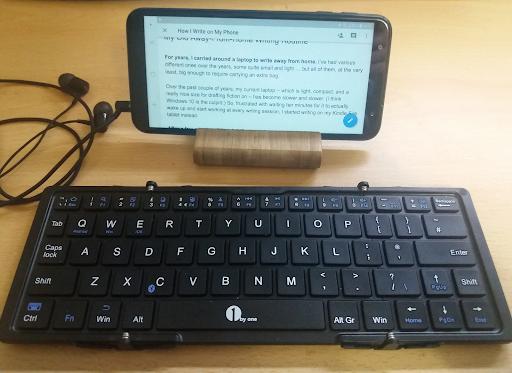
Every recent post on Aliventures has been drafted on my phone.
Here are the three big benefits of writing this way:
#1: I Barely Have to Carry Anything Extra
I take my phone out and about with me anyway – popping my folding keyboard, my wooden stand and my headphones into my bag is very little extra effort.
It takes seconds to chuck these into my handbag in the morning before taking the kids to school / preschool, because the folding keyboard and wooden stand are small enough to keep by the charging station in our kitchen.
When I used to take a laptop, that meant finding the laptop bag, unplugging and packing the laptop and power cable and mouse, and then lugging the bag around with me (which, when I’m also taking a handbag, all the kids’ accoutrements, and occasionally carrying both their scooters down/up steps, was additional weight that I’m glad to be rid of!)
#2: I Can Get Going in Seconds
My laptop often used to take, no joke, five to ten minutes to actually go from “sleep” to “ready for me to write”.
My phone takes about a second.
This means I spend less time bored, frustrated (and distracted by my phone while waiting for my laptop to get it together) … and more time writing.
#3: I’m Not Distracted By My Phone
This might sound ridiculous, but by writing on my phone, I find I’m not so distracted by my phone.
For the first couple of weeks of using my phone to write, I’d find my hand periodically going to my handbag … for my phone.
I realise that, even though I’m more focused out of the house than in it, I still have a bit of a tendency to stop writing to look at Facebook.
Now that I’m actually writing on my phone, there’s an obvious barrier if I want to stop writing and start doing something else with it.
#4: I Can Be Online Anywhere
For a couple of months before Christmas (when I finally treated myself to a new phone to replace my ancient, ailing one), I was writing on my Kindle Fire in a very similar way – wooden stand plus keyboard.
The drawback to this was that if I wanted to get what I’d written onto my computer, I had to email it to myself (or save it to the cloud). That worked out fine in my local library – which has good free wifi – but wasn’t a possibility everywhere.
With phone data, though, I can now be online (almost) anywhere.
#5: I Can Use the Same Programs as On My Computer
Another drawback to using the Kindle Fire was that I couldn’t easily use some of my favourite software apps. The ones I missed most were Evernote, where I store my blog post plans and lots more, RescueTime, which I use to track how I’m spending my time, and Google Docs, which I use with many of my clients.
On my phone, I have Evernote, RescueTime and Google Docs (with handy links from the home screen). More on those in a moment…
#6: The Keyboard Doesn’t Slow Me Down (Much)
While I find that I make more errors in typing on a folding keyboard than on a computer keyboard, and have to backspace to correct myself slightly more often, my overall words-per-hour rate doesn’t seem much different.
I think it’s because I’m more focused when writing on the phone, as I only tend to use it when I’m away from home.
#7: The Small Screen Isn’t As Annoying as I Expected
Before I started writing on my phone, I couldn’t imagine wanting to type onto such a tiny screen.
I’ve found that, actually, it works fine for most things: when I’m drafting a blog post, for instance (I drafted the whole of this one on my phone!), only being able to see a few paragraphs on the screen at a time means that it’s easier for me to just keep moving forward instead of going back and fiddling with things.
#8: It Doesn’t Take Up Much Space on a Table
This wasn’t really an issue for me with my laptop most of the time – I like to grab the quiet table at the back of our library, or a table in the (deserted) upstairs area of my favourite coffee shop, which means I have plenty of space to spread out anyway.
But if you’re writing somewhere short on space – on one of those fold-down tables on a train, for instance – then writing on a phone rather than a laptop means you can more easily position yourself without having to take up someone else’s space or have your laptop squished up into you.
What Equipment You’ll Need to Write (Comfortably) on Your Phone
So how exactly do I set myself up to write on my phone? What will you need if you want to try something similar?
#1: A Phone
Obvious, I know! 😉
Your phone doesn’t have to be particularly fancy – mine is a Samsung J4 (Amazon.com / Amazon.co.uk), and I got it free on a two-year £15/month contract with Tesco Mobile.
#2: A Stand
While you could conceivably prop your phone against some books, or even write with it flat on the table, you’ll find it easiest to have it propped upright in a stand.
The one I use is literally a piece of wood with two slots in it, and it costs £2.25 from Ikea. It looks like this:

(The scribble on the top was added by my four-year-old.)
#3: A Folding Keyboard
I use the “1byOne” keyboard, which sadly isn’t available on Amazon at present (though you can view it on Amazon here).
I did a bit of research into keyboards before settling on this one, as I wanted one with a UK English layout. If you’re happy with a US English layout, you’ll have a lot more options to pick from! It paired very quickly with both my Kindle Fire and my phone, with no problems at all.
#4: In-Ear Headphones (Optional)
I love in-ear headphones.
I never used to like the cheap earphones that slot just inside your earlobe – they always felt uncomfy and fell out my ears easily – but these are more like earplugs.
They sit comfortably in my ears and don’t come out till I want them to! They also muffle a lot of background noise (and the noise from them doesn’t “bleed” at all so I don’t worry about disturbing other people nearby).
My current pair are pretty similar to this. They cost under £10.
#5: Micro USB Charger Cable and Plug
If you’re going to be away from home for any length of time, you’ll want to take a charger cable and plug so you can plug your phone into an outlet. You may also need to charge your foldable keyboard (mine is, handily, micro USB too).
I normally charge my phone in the morning before leaving the house, but if it’s running low, I’ll often take out our little charger bank and a 10cm USB cable, as our library doesn’t have any conveniently positioned outlets! That way, I can easily charge it in my handbag while walking around.
The one I use looks very similar to this one.
What Software You (Might) Want to Install to Write on Your Phone
The software you use will depend whether you’re an iPhone or Android person, and what apps you particularly like.
Whenever I’m writing on my (Android) phone, I use:
Evernote – to store all sorts of notes and plans, like my blog’s content calendar, my blog post ideas, upcoming posts that I need to write for my freelancing clients, and more.
Google Docs – this is where I do my actual writing when I’m using my phone. (On my computer, I write most of my content in Word.) Google Docs automatically saves my work online, so I can access it from any computer / device.
Rescue Time – to keep track of my time, when I’m using my phone. This helps me to avoid frittering away my writing time on Facebook.
Amazon Music – to play music (mostly because I haven’t gotten round to actually copying any of my albums onto my new phone). You might prefer Spotify or another music app.
What’s It’s Like to Write on a Small Folding Keyboard Looking at a Small Screen
I was quite concerned about how the physical experience of writing would work on a titchy screen and a folding keyboard.
It’s surprisingly okay!
I’ve never had problems with my keyboard not connecting (apart from the time the Bluetooth was switched off on my phone and I hadn’t realised…)
It’s a compact keyboard, but there’s a reasonable space between the keys so I don’t tend to hit the wrong one. The shift, spacebar and enter keys are all a good size, too. (Admittedly, it probably helps that I have fairly small hands.)
The main issue I find is that I sometimes have to tap the keys fairly hard to get them to register: probably about one in 20 “spaces” doesn’t actually appear on the screen, for instance, and some of the other letters (“c” in particular) don’t always appear.
This means I spend slightly more time backspacing and correcting, or editing afterward, than I normally would – but it doesn’t tend to interrupt my writing flow much, and I don’t think it would affect writers who type a bit more slowly than I do.
The keyboard has a middle section and two ends that fold on top of it, like this:
When I’m typing and hit a key on the far end (particularly the A key), the end of the keyboard does dip slightly – I don’t really notice this unless I’m looking for it, though, so I haven’t found it distracting.
While my keyboard lasted for days of use without a charge, I did find that when it finally needed recharging, it started repeating letters (so I’d hit “r” and get a whole string of “rrrrrrrr”). If that happens to you, there’s nothing wrong with your keyboard: it’s just low on battery power.
As I mentioned earlier, the small screen hasn’t been an issue for me. It helps that I opted for a phone with a fairly large (6 inch) screen, but even if you have a smaller screen, I think you’ll find it’s fine for drafting blog posts or novel chapters.
If you find the font size on your screen too small, you can always increase it, too.
So if one of your main writing constraints is that your laptop isn’t easily portable, or you want something that’s very quick to chuck in your bag and set up when you get somewhere you can write, try writing on your phone. With a stand and a keyboard, it might be a far better writing experience than you’d have imagined.
If you already write on your phone, or if you’re going to give it a go, do leave a comment to share how you got on.
About

I’m Ali Luke, and I live in Leeds in the UK with my husband and two children.
Aliventures is where I help you master the art, craft and business of writing.
Start Here
If you're new, welcome! These posts are good ones to start with:
Can You Call Yourself a “Writer” if You’re Not Currently Writing?
The Three Stages of Editing (and Nine Handy Do-it-Yourself Tips)
My Novels
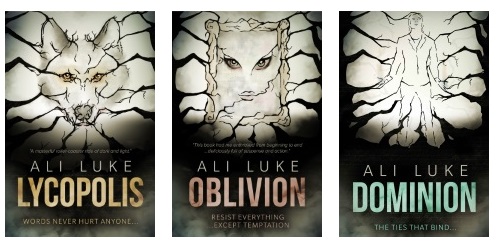
My contemporary fantasy trilogy is available from Amazon. The books follow on from one another, so read Lycopolis first.
You can buy them all from Amazon, or read them FREE in Kindle Unlimited.

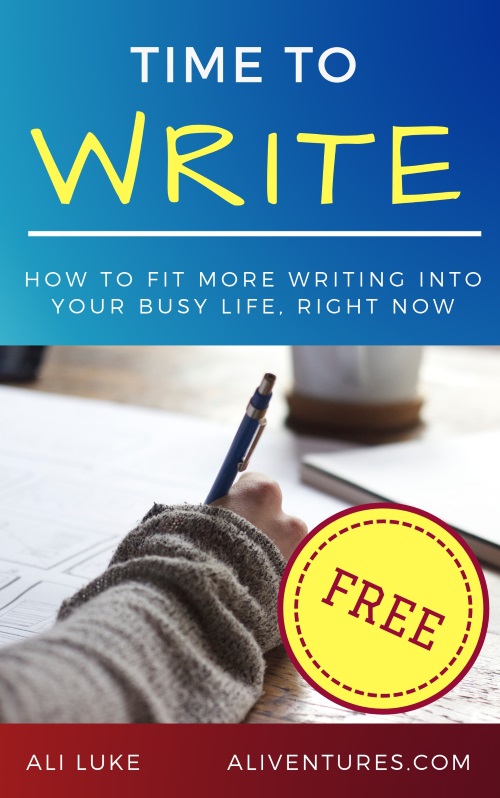
I use my tablet and a combo keyboard/case. It fits easily in my purse, and my purse is the only thing I carry around.
That sounds like a great way to go — I know a lot of people have keyboard/case combos, and I imagine it’s a great solution too. 🙂
This is so interesting, Ali, and very helpful. I think I’m going to go keyboard shopping this afternoon.
Thanks Lyn, so glad this was helpful! Hope you found a great keyboard for you.
I do draft quite a bit on my phone and, yes, the keyboard sends me mental. I was only looking the other day at foldable keyboards but wasn’t sure if that would solve my problem as I’m often drafting when sitting on the sofa or in bed. Do the keyboards need a firm surface or are they stiff enough to sit on ones lap or knee?
Ooh, that’s a good question. I think you’d need a firm surface (certainly for mine you would) as it doesn’t “fix” in the unfolded position, if you see what I mean. I don’t know if you could make it work with a large solid but not-too-heavy book (like a hardback picture book) on your lap, though?
If I hadn’t recently purchased a Surface Go, I’d be keen to give this a shot! I might still consider it, actually, as I’m sure a folding keyboard would weigh considerably less than the tablet. You can also buy phone cases with handy stands, which could be an alternative to the wood block.
Thanks for sharing your experiences on writing with your phone.
Katie Writes Stuff’s last blog post ..How Sewing Makes You a Better Learner
Yes, I should probably consider a phone case! The stand is really versatile for me, though (I can use it with my tablet too).
Fascinating, Ali! I’ve used my Kindle Fire with a folding Belkin bluetooth keyboard that has a slot for a tablet/phone behind the keyboard. In fact, I typed notes at a week-long conference when I didn’t take my laptop along. Thanks for posting this.
Thanks, Marsha! That sounds like a really neat keyboard. 🙂
Very cool setup!
Thanks, Corianne! 🙂