Is a Fear of Technology Holding Back Your Writing Career? Here’s What to Do
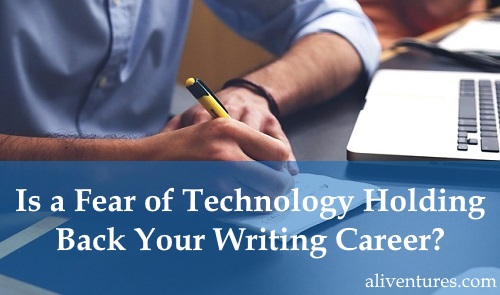 Do you ever wish you could simply write and that somebody else would take care of all the technological side of things? I know a lot of writers do, just as a lot of writers wish that somebody else would take care of marketing for them.
The truth is, whatever sort of writing you do, and whatever your ambitions for your writing, you will need to be at least somewhat comfortable using computers, the web and different software packages.
Word Processing (e.g. Microsoft Word): If you’re seeking traditional publication through an agent or publisher, you will need to format your manuscript correctly using word processing software. (Yes, you could handwrite your whole manuscript and send it to someone to type it up – some authors do! – but for most of us, the cost of that is prohibitive.)
Email (e.g. Outlook, Gmail): Agents and publishers will also expect you to communicate through email: this doesn’t simply mean writing and sending emails, but also being able to upload and download attachments.
Self-publishing tools (e.g. Amazon Author Central): If you’re planning to self-publish, then you need to get familiar with quite a lot of different technology. You can hire people to help – but there are things you’ll want to be able to do yourself, such as updating your book description or changing the price of your book on Amazon.
Websites or blogs (e.g. WordPress.com): Whether you’re self-published or traditionally published, you’ll probably want a website. You might well get someone else to set this up for you, but you’ll need to be able to maintain it and update it.
Social media (e.g. Facebook, Twitter): Chances are, you’ll also want some sort of social media presence. While it’s usually quite easy to set up an account, you’ll only get the most out of sites like Facebook and Twitter if you’re willing to learn how to use them effectively.
Do you ever wish you could simply write and that somebody else would take care of all the technological side of things? I know a lot of writers do, just as a lot of writers wish that somebody else would take care of marketing for them.
The truth is, whatever sort of writing you do, and whatever your ambitions for your writing, you will need to be at least somewhat comfortable using computers, the web and different software packages.
Word Processing (e.g. Microsoft Word): If you’re seeking traditional publication through an agent or publisher, you will need to format your manuscript correctly using word processing software. (Yes, you could handwrite your whole manuscript and send it to someone to type it up – some authors do! – but for most of us, the cost of that is prohibitive.)
Email (e.g. Outlook, Gmail): Agents and publishers will also expect you to communicate through email: this doesn’t simply mean writing and sending emails, but also being able to upload and download attachments.
Self-publishing tools (e.g. Amazon Author Central): If you’re planning to self-publish, then you need to get familiar with quite a lot of different technology. You can hire people to help – but there are things you’ll want to be able to do yourself, such as updating your book description or changing the price of your book on Amazon.
Websites or blogs (e.g. WordPress.com): Whether you’re self-published or traditionally published, you’ll probably want a website. You might well get someone else to set this up for you, but you’ll need to be able to maintain it and update it.
Social media (e.g. Facebook, Twitter): Chances are, you’ll also want some sort of social media presence. While it’s usually quite easy to set up an account, you’ll only get the most out of sites like Facebook and Twitter if you’re willing to learn how to use them effectively.
How to Know If Your Fear of Technology is Holding You Back
You put off something important because you feel daunted: perhaps you haven’t yet got round to starting an email list because it all seems so complicated. You end up doing things the hard way: maybe you struggle to type so you handwrite your blog posts and then get your partner to type them all up for you. (It would be quicker in the long run to learn to dictate instead.) The good news is that anyone – young, old, highly educated, high-school dropout – can get comfortable enough with technology to do just fine as a writer. Here are some practical steps you can take:How to Get to Grips with Technology
Do recognise that you are the one in control and in command! I know it can seem like computers sometimes have a mind of their own, but you can learn how to use technology effectively and you can respond calmly if things do go wrong. Don’t try to learn everything at once. It can be a mistake to buy a whole book on, say, Facebook or Twitter or WordPress. Often, it’s better to learn as you go along, focusing on learning the things that you actually need to know at any given point. Do ask for help. Maybe you’ve got a friend who could spend a few minutes showing you how to do something that would have taken you hours to figure out. Don’t give up. I find that there’s always quite a steep learning curve when I get to grips with something new – I felt bewildered when I looked at the Facebook ads interface the first time! – but if I persevere and take things slowly, it all starts getting easier. Do find tutorials that can help you. For almost any task that you want to do, someone’s created a YouTube video. (We once had to watch one to figure out how to fold our kids’ pushchair!) If you prefer written instructions, you can normally find those online too. Don’t forget that any software or services you paid for will generally come with tech support: use it! I host my websites with Dreamhost and whenever I’ve had a problem that I can’t easily fix after a quick Google search, I contact their team for help or instructions. Do set aside a bit of time each week to try something new. Write a list of things you want to learn how to do (e.g. “add a contact form to my website”, “send different welcome emails to my email list, depending on where people sign up from”) … and tackle one of these each week. Don’t tell yourself “I’m hopeless with technology” or “I just don’t get on with computers”: these are disempowering and they’re probably not true! It’s more realistic to think: “I don’t yet know how to do this.” Do remember that it’s usually very difficult to break things completely! I’ve had some spectacular technological screw ups over the past nine years of blogging: even when something has gone wrong, it’s been possible to recover. The vast majority of the time, you’ll be doing tasks where you can simply hit an “undo” button. Even if you end up losing a bit of time, you’ll have at least learned how not to do something… What “techy” task will you tackle this week? Share it with us in the comments. (Mine is to finish creating two Facebook ads for my novel Lycopolis, and get those up and running.) If you’re stuck on something, leave a comment explaining what you’re struggling with: I’ll be happy to help.About

I’m Ali Luke, and I live in Leeds in the UK with my husband and two children.
Aliventures is where I help you master the art, craft and business of writing.
Start Here
If you're new, welcome! These posts are good ones to start with:
Can You Call Yourself a “Writer” if You’re Not Currently Writing?
The Three Stages of Editing (and Nine Handy Do-it-Yourself Tips)
My Novels
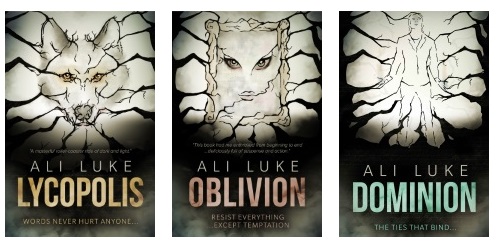
My contemporary fantasy trilogy is available from Amazon. The books follow on from one another, so read Lycopolis first.
You can buy them all from Amazon, or read them FREE in Kindle Unlimited.

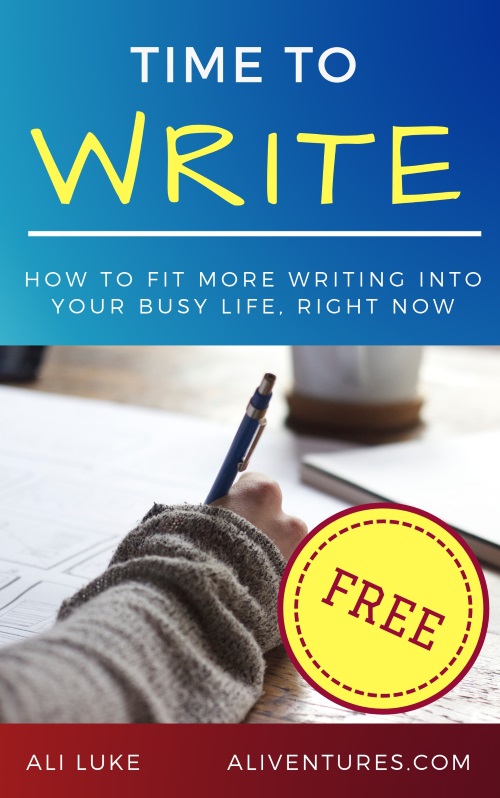
0 Comments