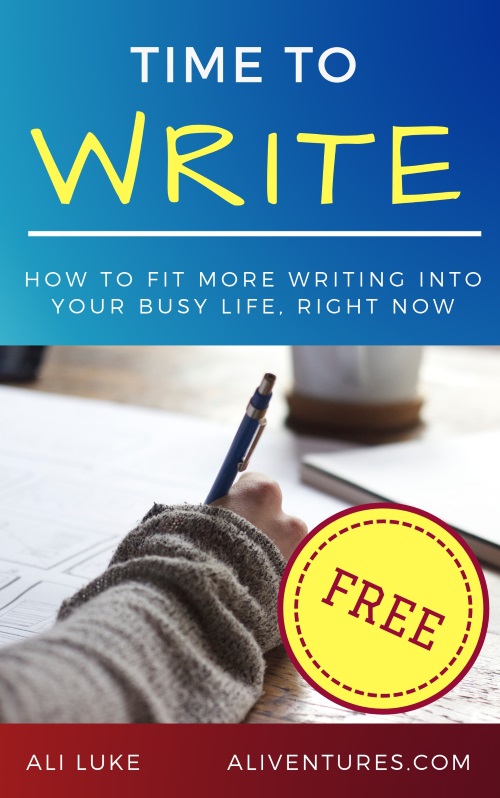Overview
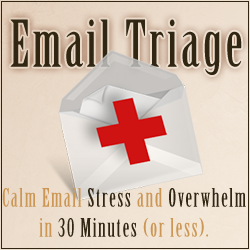 Charlie Gilkey’s Email Triage is a simple, quick step-by-step program (with audio and ebook) to help you escape from email overwhelm.
Charlie Gilkey’s Email Triage is a simple, quick step-by-step program (with audio and ebook) to help you escape from email overwhelm.
The price
A bargain at $10 – this is one of the cheapest e-products I’ve ever seen, especially given that Charlie supplies both audio and an ebook. As I mention under “Good Stuff” below, it’s also very high-quality.
What’s included
Email Triage comes with:
- A sixteen-minute audio file that takes you step-by-step through your inbox, with action points along the way.
- A nineteen-page ebook which covers essentially the same content (it’s not a word-for-word transcript, though).
- A printable worksheet with Charlie’s S.T.A.R. steps listed on a 3×5 card for easy reference.
Good stuff
Charlie’s Productive Flourishing blog is one of my absolute must-reads (you’ll notice it’s in my blogroll) and he’s a scarily intelligent, thoughtful and thought-provoking person. As you can imagine, I had very high expectations of Email Triage – despite the low price-tag. I wasn’t disappointed…
Attention to Quality
I was extremely impressed with the production quality of Email Triage. The sound in the audio file is flawless, and the ebook is nicely laid out and easy to read on the screen. (Charlie doesn’t use graphics or colours excessively, so it’d be easy to print too, if you prefer to read on paper.)
No Time Wasting
You might think that a sixteen minute audio and a nineteen page ebook sound short. That’s because Charlie doesn’t waste your time. He gets straight down to business in both. There’s no waffle, no hype, and no talking down to you.
Charlie isn’t trying to get you to “Inbox Zero”, he’s focusing on the quick actions that deal with the bulk of overwhelm – he doesn’t encourage perfectionism by messing around with little fiddly tweaks.
Simple, Quick and Straightforward
I went through the audio program very quickly: emails aren’t a big part of my work day, and whilst I have some bad inbox habits, I rarely have a backlog of emails to respond to. Even so, I found Email Triage very useful. Within the space of around 20-25 minutes, I cleared quite a bit of clutter from my inbox, I rediscovered the “Archive” button (which I woefully underuse!) and I took action on a couple of emails that I’d flagged for attention previously.
Charlie’s S.T.A.R. system is very straightforward and seemed both logical (step-by-step) and intuitive (it “felt” like a good way to work). My email volume has increased since I started blogging here on Aliventures – and this is definitely a program I’d return to in future, if my inbox started feeling like a source of overwhelm.
Bad stuff
I’m finding it hard to find anything negative to say! I’ve just got one small niggle:
Where Do I Start?
I wasn’t too clear whether to start with the ebook or the audio … or even the 3×5 cards! I opened up the ebook first, hoping it’d tell me – when it didn’t, I played the audio instead.
I felt like this was the right decision: the ebook and audio basically cover the same process, but in the audio, Charlie takes a minute or two to help you relax and focus. (He has a really gentle, calming voice: I plan to replay that section of the audio whenever I’m feeling a bit stressed out!)
The ebook is good for consolidating what you’ve gone through in the audio, to get a fuller picture of the framework: I find it easier to grasp the whole of a process when reading, rather than when listening, as I can scan back and forwards.
Verdict
Do you get emails? Do you ever feel swamped, overwhelmed or anxious about them? Then buy Email Triage. It’ll cost you $10 and the investment of 30 minutes or so of your time … and it will save you a lot of stress and worry. (And if it doesn’t? Charlie offers a money-back guarantee.)