Five Different Ways I Use Timers to Stay Focused When I’m Writing
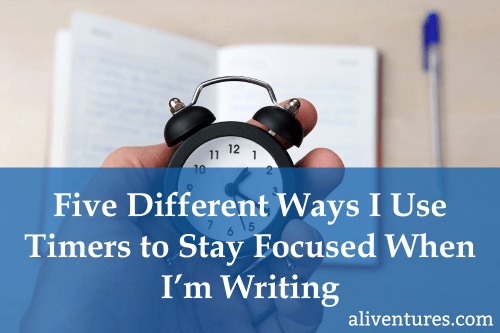
One of my absolutely favourite ways to focus when I’m writing is to use a timer.
I set one just before I started drafting this post (for just 10 minutes) to help me get into it.
Actually, I set two timers.
One is my Clockify timer, which I use to track how long I spend on different tasks. Right now, I’m on “Aliventures blog / newsletter”:
But I also set my cube timer because my attention is feeling a bit scattered. I wanted to push myself to pick one task and stick with it for at least 10 minutes – that’s this post. 🙂
Edit: I focused better after the first 10 minutes and got the whole post drafted in a couple of “chunks” of the afternoon, thanks to my timers.
Timers don’t necessarily suit everyone, but I find them super helpful, and I think a lot of writers can benefit from using a timer for certain aspects of their writing.
We’re going to take a deeper look at the two types of timers I mentioned above, then we’ll dig into four situations where I often use timers to help me focus.
The Two Types of Timers That I Use
I’m possibly a little timer-obsessed, because if you peeked into my study on an average weekday, you’d see that I always have one timer going when I’m working – and often two!
Timer #1: Work Tracking Timer
The first type of timer I use counts up the minutes. It starts on 0 and then tracks how long I spend on any given task.
There are loads of different tools you could use for this. You could even just set a stopwatch timer if you wanted, logging your time in a spreadsheet.
I like to keep the time tracking process as simple and streamlined as possible, so I use Clockify. The basic, free plan is fine for what I want, which is to see:
- How many work hours I clock across each day/week
- How long specific tasks take – this lets me know things like “what hourly rate am I hitting in my freelance work?” and “how long does it take to write an average blog post for Aliventures?”
This type of timer is probably most useful if you’re a freelance writer or you’re aiming to make money from your writing in some way.
Timer #2: Countdown Timer
The second type of timer I use counts down the minutes. It starts at whatever time I choose (e.g. 10 minutes) and counts downwards to 0.
I use this one I use when I want to boost my focus … more on that below!
That doesn’t just apply to my freelancing and blogging – I also sometimes use this kind of timer for fiction (and for non-writing things like housework).
For this timer, I like something physical, rather than a virtual timer on my phone or computer. If I have to pick up my phone to set, reset, or stop a timer, then I’m highly likely to get distracted looking at message notifications instead!
Having a physical timer also means I can use it offline – e.g. if I’m writing in a notebook, or if I’ve turned off the wifi on my laptop to make it easier to concentrate on writing.
I use the TickTime cube. It’s not the cheapest option, but it’s really robust, super quick to set, and can also automatically run Pomodoros, if you like structuring your time that way.
Occasionally, I misplace the cube and then I use Alexa (on my Echo, next to my computer) to set a timer instead.
How and Why I Use Timers to Stay Focused
There are five situations when I tend to use timers to improve my focus – and I’ll use a timer in slightly different ways in each of these.
#1: When I Want to Track How Long a Task Takes
Like I mentioned above, whenever I’m working on freelance tasks or on stuff for Aliventures (blog posts, newsletters, new products for the Aliventures shop, etc) then I set my Clockify timer.
I’m possibly a bit obsessive about this … but I really like to know what time I’m spending on work and what tasks I’m getting done.
If you’re a freelancer or if you’re working on any kind of big, long term writing projects, you might find it helpful to track your time in this way. Apps like Clockify can add up your time on any specific task/project so that you could easily see, for instance, how long you’ve spent writing your novel vs writing for your blog.
Timer length: With this, I’m counting up, not down, so I don’t tend to set a specific target for the amount of time. I’m just tracking how long each task takes. I do often use my cube timer too (often for reasons #3, #4, or #5).
#2: When I’m Writing My 250+ Words
One of my annual goals for 2024 is to write 250 or more words of fiction every day. I don’t always set a timer while I’m doing this, but I’ll quite often flip my TickTime Cube to run a 10 minute timer.
The timer:
- Prompts me to get started – as soon as I’ve set the timer, I’m supposed to start writing.
- Helps me take my mind off everything else I need to do – I can afford 10 minutes to write!
- Helps me write a bit faster – I want to beat the timer and get my 250 words in before the cube beeps at me.
Timer length: Usually 10 minutes (sometimes more if I have some extra time available)
#3: When I Need to Stop at a Specific Time
Do you ever find yourself checking the clock or your phone repeatedly during a task because you know you need to wrap up at a particular point in time?
It can be really distracting to have to keep an eye on the time while you’re in the middle of doing something … and a timer (or an alarm) lets you stay focused on writing.
This is really handy for me as a parent: I might need to stop writing my 250+ words and wake up a child for breakfast, or stop on a freelance piece and head out for the school pick-up. If I keep having to stop and check the time, it’s really hard to stay focused and engaged with my writing.
Timer length: Varies – I count back and give myself a few extra “wrap up” minutes. E.g. if it’s 2.30pm and I want to stop by 2.55, I’ll set a 20 minute timer.
#4: When I’m Working on Something Boring or Hard
I hope your writing isn’t all boring or hard … but there’ll frankly probably be moments when it feels that way!
Maybe you’ve got a tedious (but lucrative) freelancing assignment. Perhaps you need to tackle a particularly tough part of writing, like starting or restarting a project. You might just not be feeling in the mood to write, so even the story that excites you or the blog you love feels like yet another chore.
Timer length: 10 minutes – or 5 minutes if I’m feeling really reluctant! Usually, once I’ve done that, I’m more in the flow of things. I’ll then set a longer timer and carry on.
#5: When I Don’t Want to Spend Too Long on a Task
Some writing tasks could take all day if you let them … and a timer can be a great way to make sure you’re not spending too long on something that doesn’t really warrant that amount of your writing time.
I use timers for this reason when I’m planning out Aliventures blog posts. I could easily spend 30+ minutes planning each post … but I usually want to plan a whole month’s worth of posts at once, so I’ll aim for 10-15 minutes on each one.
Timer length: Depends on the task, often 15-20 minutes so I can break big tasks into smaller chunks.
Hopefully, my timer use might have given you some ideas for how to use timers as a tool to improve your own writing focus.
This definitely isn’t an exhaustive list – you might also use timers, for instance, as part of your getting started ritual (e.g. setting a 3 minute timer to breathe/meditate, or a 5 minute timer to plan out your scene before you write it).
If you haven’t tried using timers yet … give them a go! And if you want some more help getting more from your writing time, make sure you’re receiving the Aliventures newsletter.
Join the Aliventures Newsletter
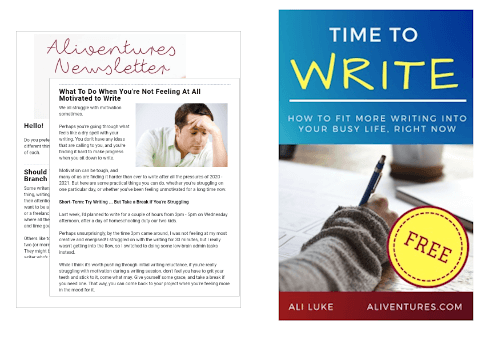
After you sign up for the (free!) newsletter, you’ll get Time to Write: How to Fit More Writing Into Your Busy Life, Right Now, plus other ebooks and resources like writing prompts.
Just pop your email address in below to join. You’ll get a confirmation email, and once you’ve clicked the button to confirm your email address, you’ll receive the link to download your freebies.
About

I’m Ali Luke, and I live in Leeds in the UK with my husband and two children.
Aliventures is where I help you master the art, craft and business of writing.
Start Here
If you're new, welcome! These posts are good ones to start with:
Can You Call Yourself a “Writer” if You’re Not Currently Writing?
The Three Stages of Editing (and Nine Handy Do-it-Yourself Tips)
My Novels
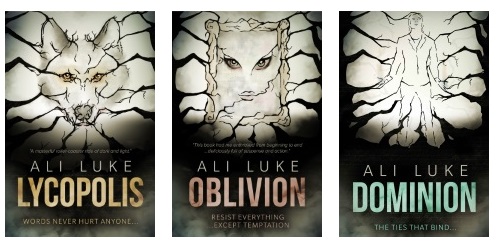
My contemporary fantasy trilogy is available from Amazon. The books follow on from one another, so read Lycopolis first.
You can buy them all from Amazon, or read them FREE in Kindle Unlimited.

This content is what keeps our team alive! We had time managing time but since we implemented this timer method we are producing at a higher level across the board. Great post.